Technology Use Planning Overview
November 18, 2012 1 Comment
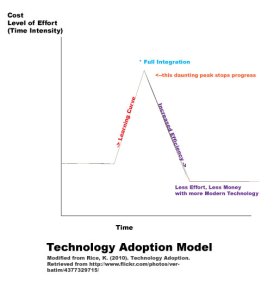
Rice, K. (2010). Technology Adoption. Retrieved from http://www.flickr.com/photos/veribatim/4377329715/
I really enjoyed this week’s readings regarding Technology Use Planning. A technology use plan is a document written by all stakeholders in a given community that once on paper, guides this community as they put their plan for technology integration into action. Virtually any community can use it; however, our lesson focused on educational purposes. The needs and values of the stakeholders are researched, as are the desired outcomes the stakeholders want the group exhibit. The created document is a noun and the process and implementation of that plan becomes a verb. The plan and implementation becomes a somewhat fluid document in that it is constantly revisited and adapted to meet the current needs and outcomes of the group. It starts as a vision and then refined into goals to get there, modified again into a plan of action, which is then executed, evaluated and brought back to the vision to see how things measure. It is outcome-based planning at its best. Where are we? Where do we want to go? How are we going to get there? Given our cash-strapped educational budgets, I cannot imagine a more valuable way to plan for our near future. Yes, I said near future. As much as I wanted to disagree with Dr. John See and his article Developing Effective Educational Plans (See, 1992), I do understand how fast things change in the world of technology. He advocates for a plan that is modified every two years for optimum benefit so your school is not tied to dated technology. I understand the need to be fluid. I accept the need to revisit and continually tweak and modify a document. I certainly appreciated his points to insure you were getting the right technology for the intended application, with the application being the primary focus. His most salient point states existing monies are already on the table. Eliminating paper textbooks is an idea long overdue. The problem, I fear, is too many stakeholders would feel cut out. Would a textbook company retool and reconfigure their operation to save schools money? Would teacher unions release their grips on members to reinvent and validate new appraisal instruments? Would they be willing to explore new ways to reward innovation rather than stick to dated complacency? See wrote his innovative ideas in 1992. I marveled as I read the National Educational Technology Plan 2010 at how far we have not come in twenty years. Educators still want to approach technology as a separate entity instead of looking at the larger picture and asking, “What’s out there that can help me work smarter? What tools are out there that can help my students work smarter and faster too?”
So, why don’t we use this technology to its full potential? Well, maybe it’s because we still believe we have to get to the end of the text and there isn’t enough time for this fun learning activity. (See 1992)
I disagree with See on this topic. Statewide testing and national testing tied to teacher evaluations was in its infancy in 1992. See has not revised his document since. Teachers are held accountable to finish the material to be tested. No matter how many times you state you are not teaching the test, if your livelihood is tied to that outcome, it becomes a priority. The answer seems simple enough. In the You Tube video, Karen Cator Answers Questions About The National Educational Technology Plan, Karen Cator, Director of Educational Technology, US Department of Education, says, “Teachers must develop more compelling lesson plans.” But that will rarely happen until we change the way we rate their performance. See mentions we don’t “have classes called ‘pencil’.” We should reexamine how we teach our teachers to integrate technology. The lessons to teachers must be compelling as well. The other issue I have with the National Educational Technology Plan 2010 is the expectation that all students will have a device at accessible both in school and out. I am not sure every community wants what the NETP is selling. The citizens of Idaho just spoke recently that they do not. Getting them to buy in will require a great deal of community and educator education so they will recognize the need, value the option and be willing to bear the cost. Brother John Michael taught Marketing at Christian Brothers High School in Memphis back in the early 70s. I learned three critical elements needing to be addressed in order to make a sale: Need, Value, and Cost. Examining See’s article and Guidebook for Developing an Effective Education Technology Plan I was reminded of that lesson. The better one addresses the first two, the less a person will object to the latter. All stakeholders must buy in to the process or the plan will stall. My own issues with Technology Use in the Classroom occurred when I was Theatre Arts Director at a large public high school in East Tennessee. Realizing the amount of wasted wood created by our scene shop inspired me to research better methods. At the same time, I had seniors wanting to present their scenic design portfolios to colleges. There was no consistency within the high schools addressing that particular aspect. A relative suggested I adapt a CAD program to help reduce waste. I started researching and found that colleges were less interested in finished pictures but far more interested in the process of creating a set from a napkin drawing. We ended up adapting Auto CAD Lite to our theatre program. It was a great solution to both issues and as to design, all parties could work and see the process. All except my principal. Even though I paid for the laptop and the software, he had no interest and saw no value. The parents of students who received scholarships fought for that to continue, it left when I did. Again, ALL stakeholders must be involved from the outset or the tools will just collect dust. Moving forward The National Educational Technology Plan points us to reexamine how we educate and the changes that need to take place across the board to change that thinking. Educators must be willing to look at all aspects of what they do and how certain technologies will help them and their students achieve greater heights to be competitive. A technology use plan is a logical place to start. This assignment AECT Standard 3.4 Policies and Regulations as it challenges us to explore a national plan and interpret how those policies and regulations would affect education in our specific area.
References:
Al-Weshail, A. S., Baxter, A., Cherry, W., Hill, E. W., Jones II, C. R., Love, L. T., . . . Montgomery, F. H. (1996). Guidebook for developing an effective instructional technology plan, Version 2.0. Mississippi State University. Retrieved November 18, 2012 from http://nctp.com/downloads/guidebook.pdf
Karen Cator answers questions about the National Education Technology Plan. (2011). Retrieved from http://www.youtube.com/watch?v=ATlvkklmvqU&feature=youtube_gdata_player Rice, K. (2010).
Technology Adoption. Retrieved from http://www.flickr.com/photos/veribatim/4377329715/
See, J. (1992). Developing Effective Technology Plans. National Center for Technology Planning. Retrieved November 18, 2012, from http://www.nctp.com/html/john_see.cfm United States Office of Educational Technology. (2010).
Transforming american education: learning powered by technology. National education technology plan. Retrieved November 18, 2012, from http://www.ed.gov/sites/default/files/NETP-2010-final-report.pdf
